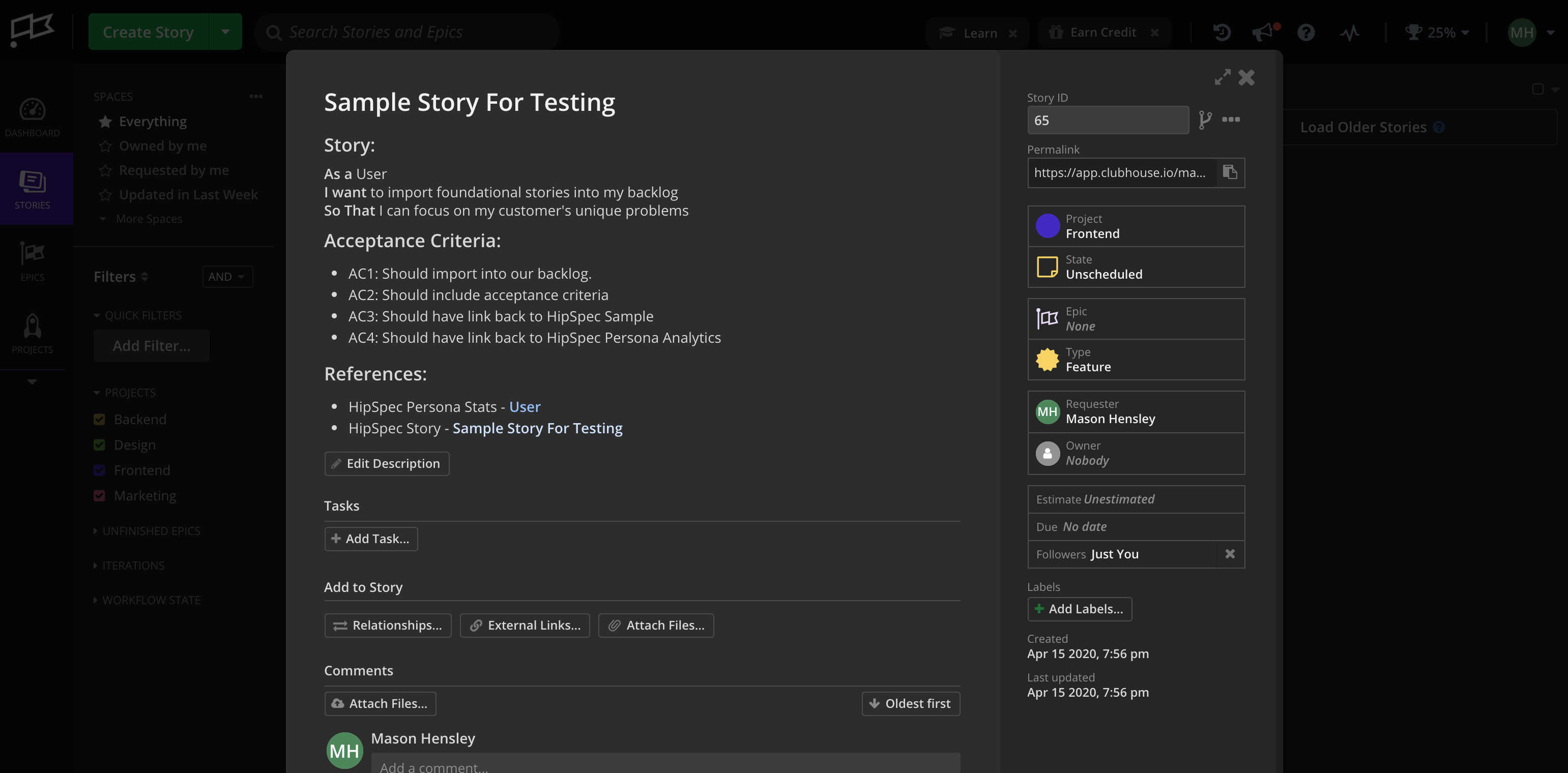Clubhouse
Clubhouse integration for HipSpec is in General Availability (GA). If you would like some assistance, please contact us
Generating an API Key In Clubhouse
First, navigate to your Settings. You can get it in the menu in the top right.
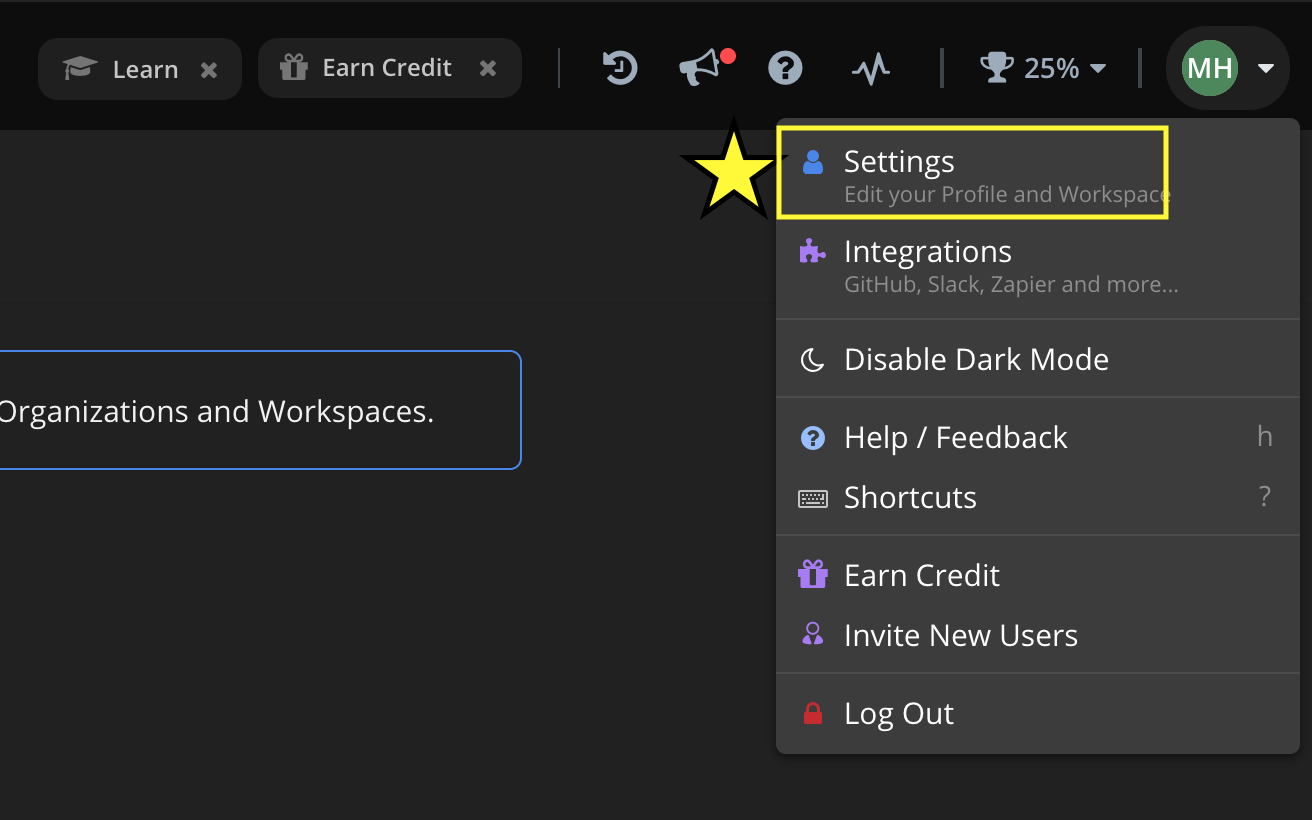
Next, select the
API Tokenstab then click theManage Developer AppsLink. Then name it HipSpec Integration (or whatever else you prefer) & clickGenerate Token& .
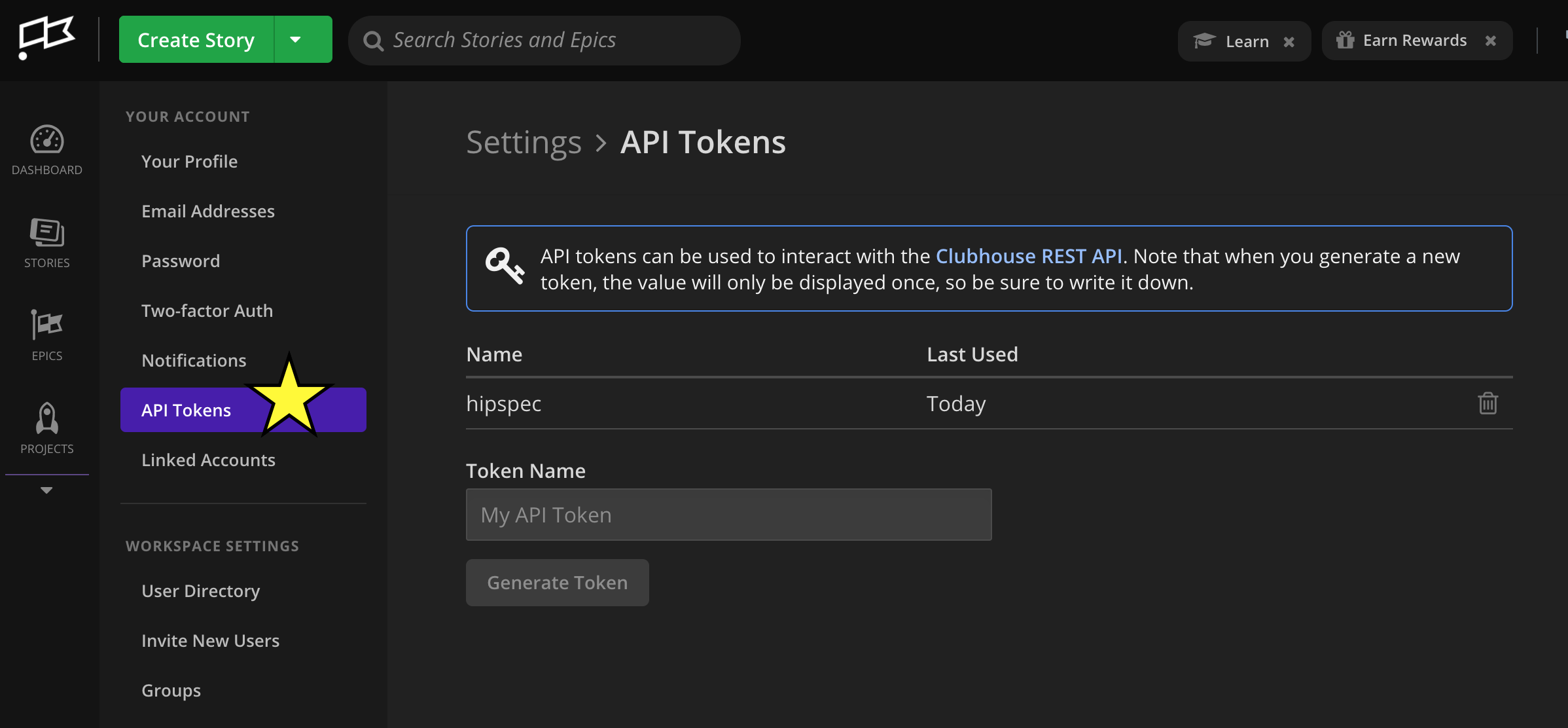
Make sure not to refresh the Clubhouse page or you will have to generate a new key. Copy the token for use below.
Using your Clubhouse API Key in HipSpec
Navigate to the new integration page for your group. (From the group page, look for Integrations, then ‘New’)
Then select Clubhouse
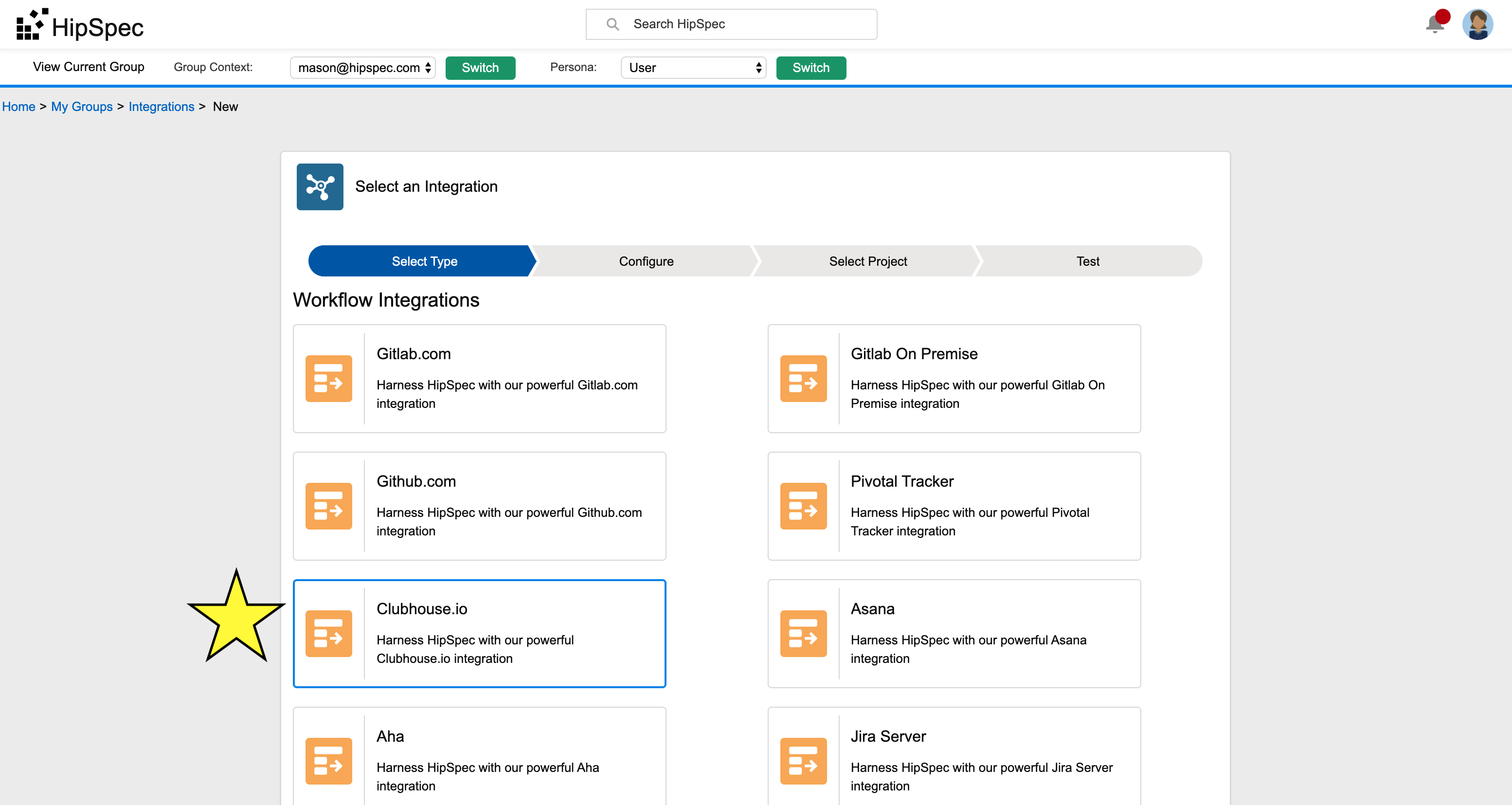
Then enter the API Key into the appropriate box as shown below. We recommend a short name to identify your integration. You will select the specific board it will save to in the next step.
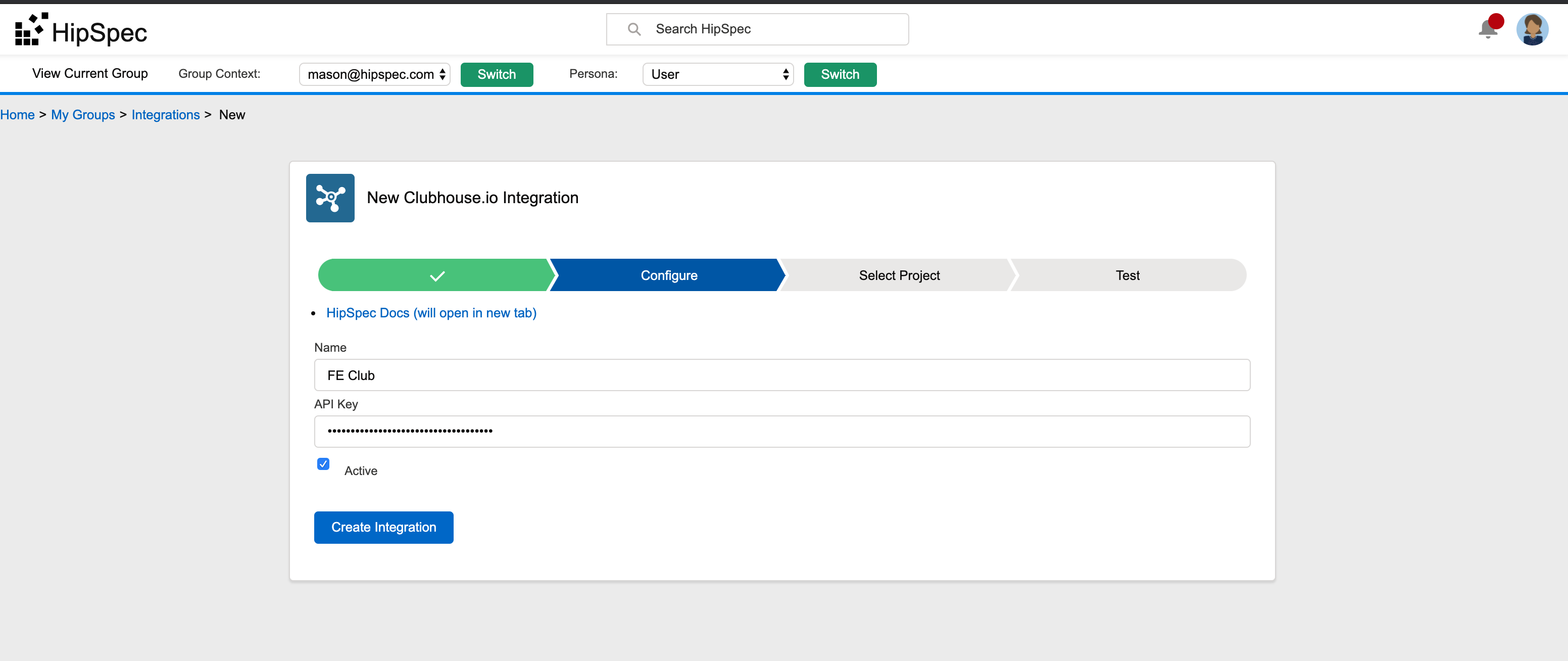
Select a project destination for imported Story Specs.
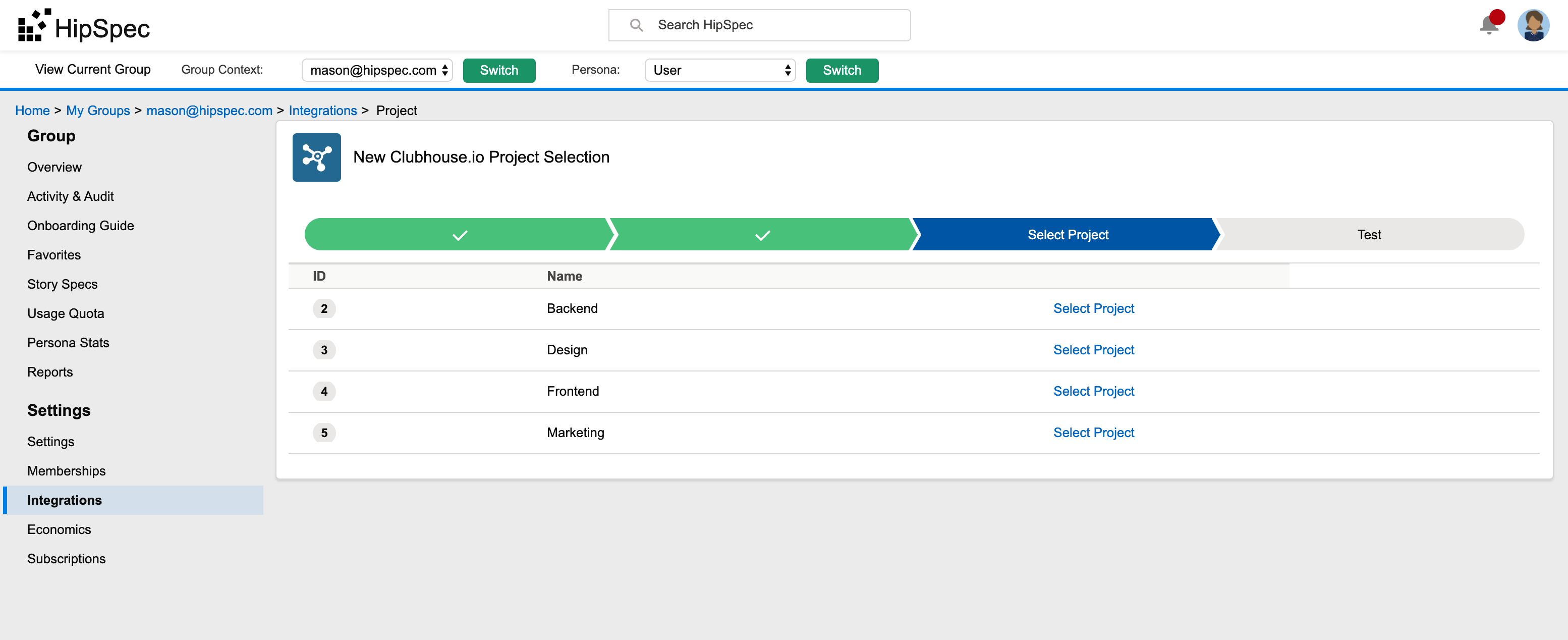
Click Test!
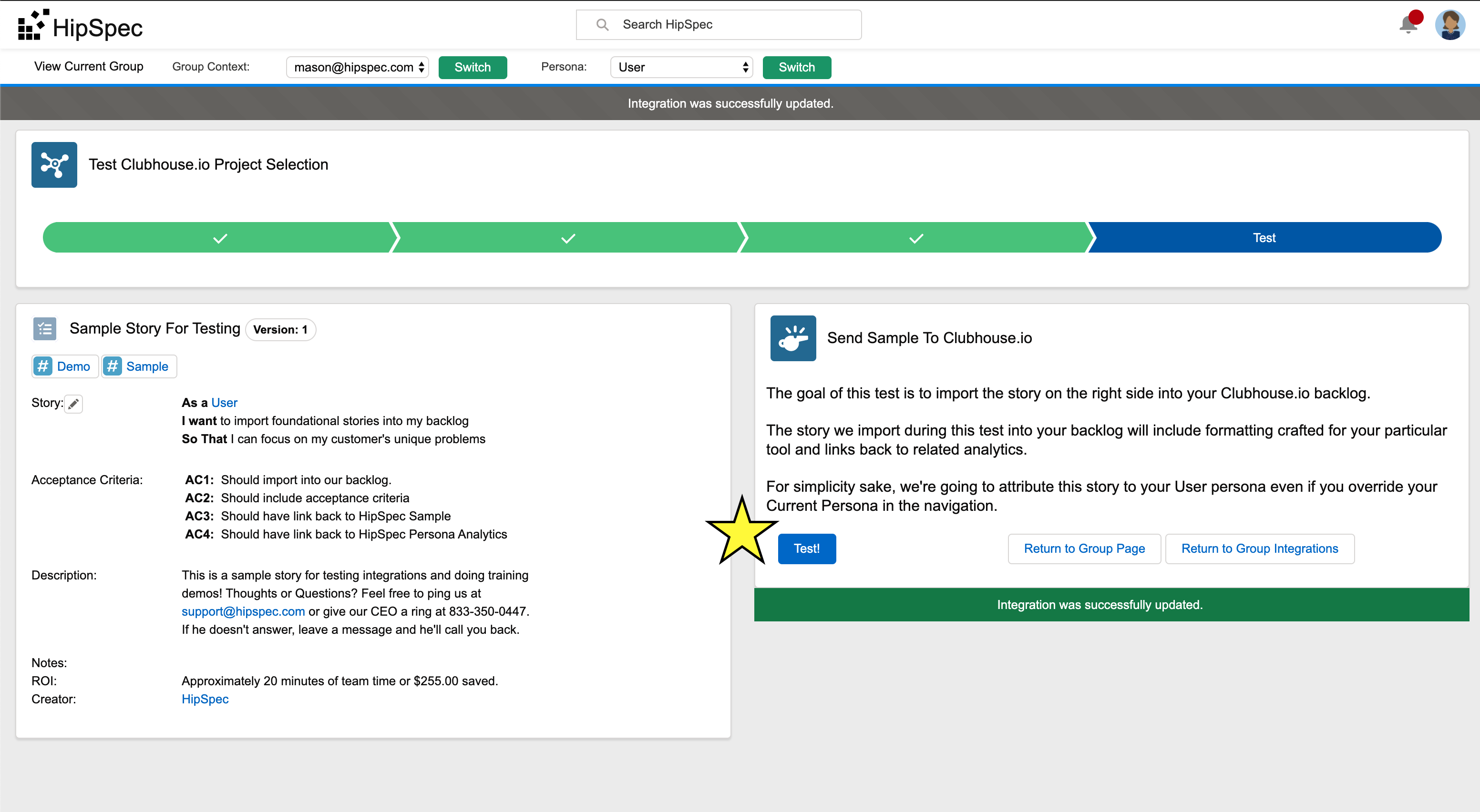
A notification should pop up with a link to the generated story. Click it to checkout your completed integration.
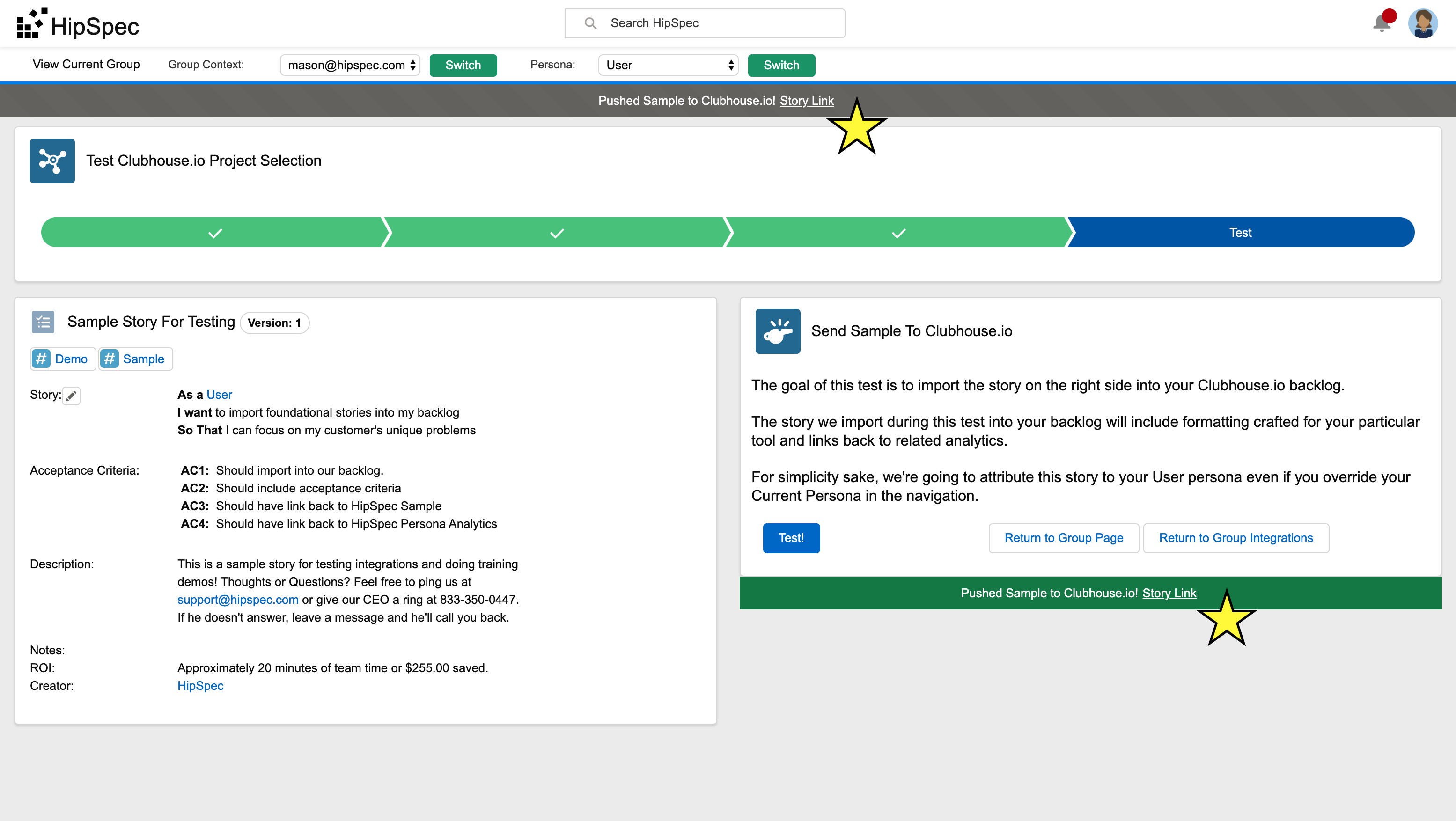
Once you click the link, you should see the HipSpec Generated Story in your Asana Backlog.