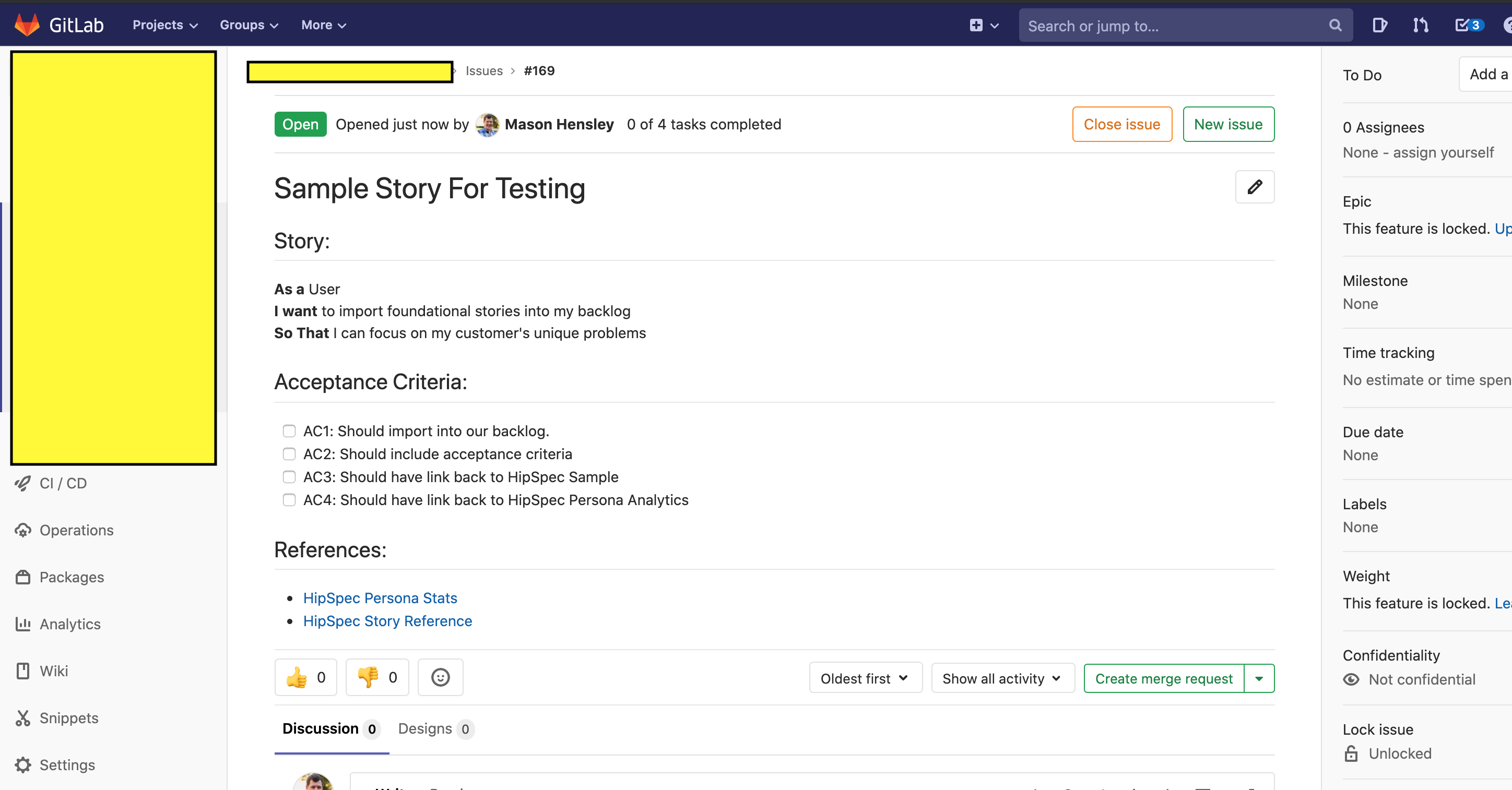Gitlab (Cloud)
Gitlab support is generally available but we’re working on the documentation. If you would like some assistance, please contact us
Creating a new Gitlab Integration
First, navigate to your integrations page. You will need to have sufficient permissions to manage integrations for your workspace. Speak to your group admin if needed. Once there, click the new button.
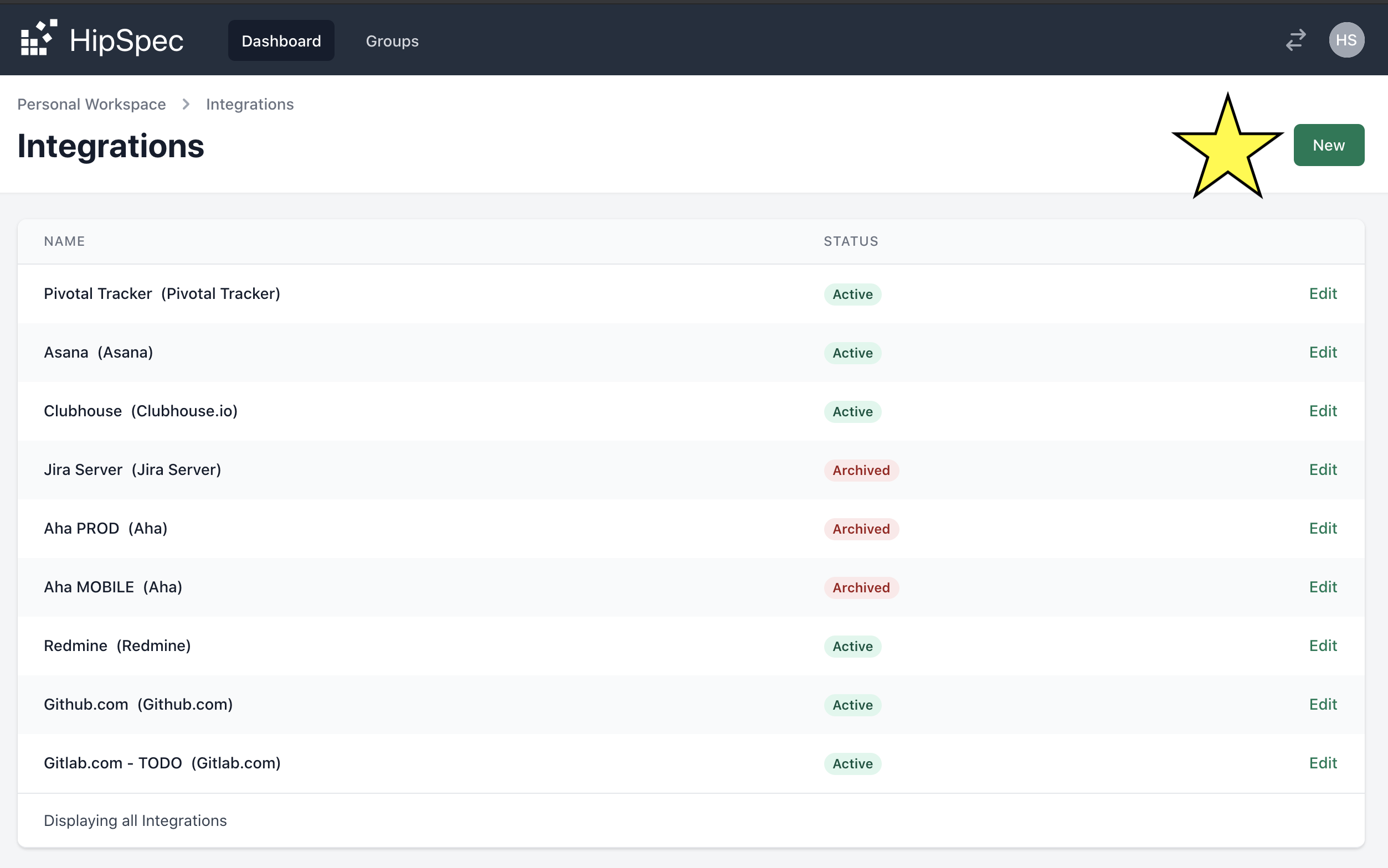
Navigate to the new integration page for your group. (From the group page, look for Integrations, then ‘New’)
Then select Gitlab
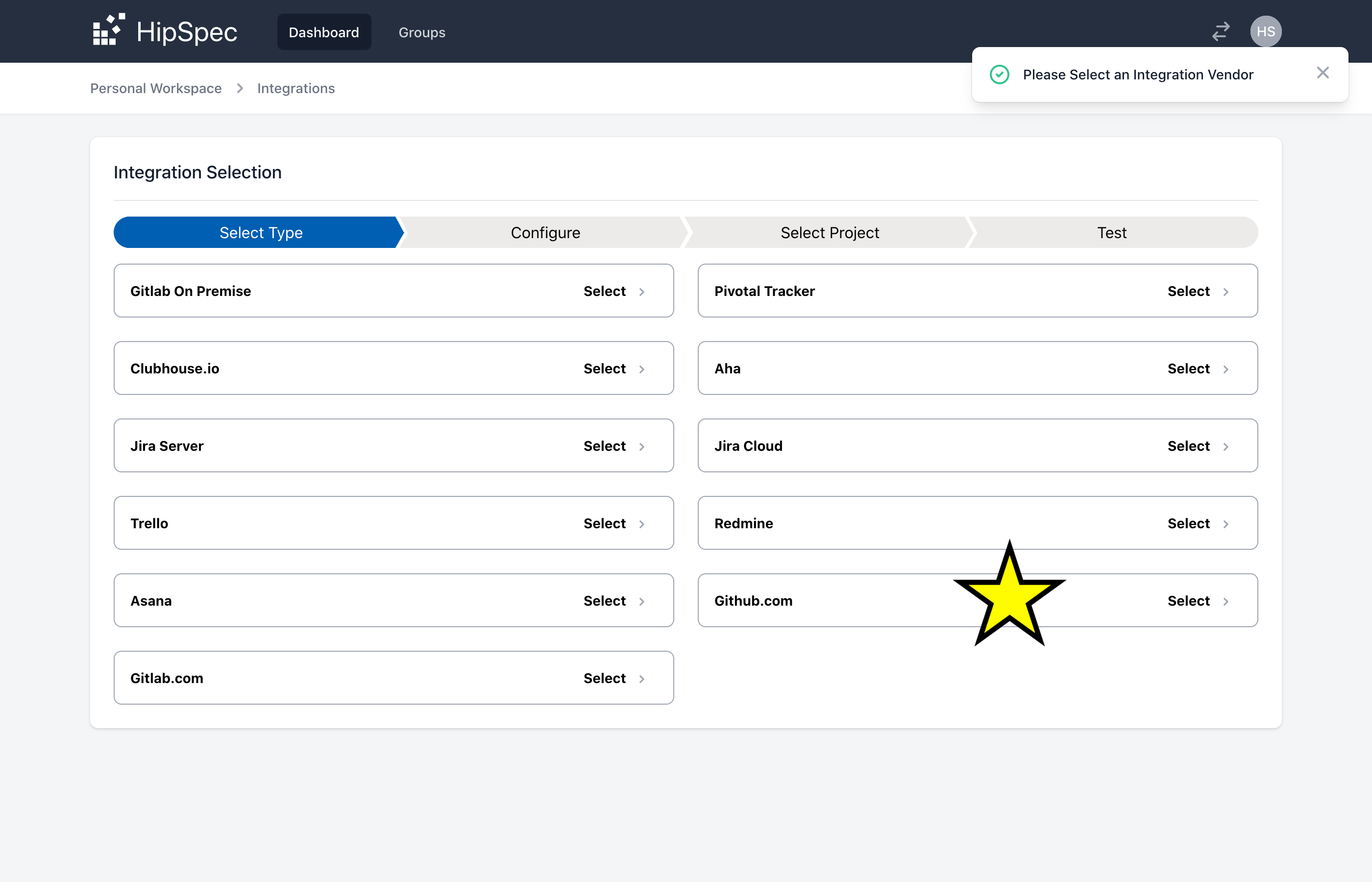
Click The Sign in with Gitlab Button
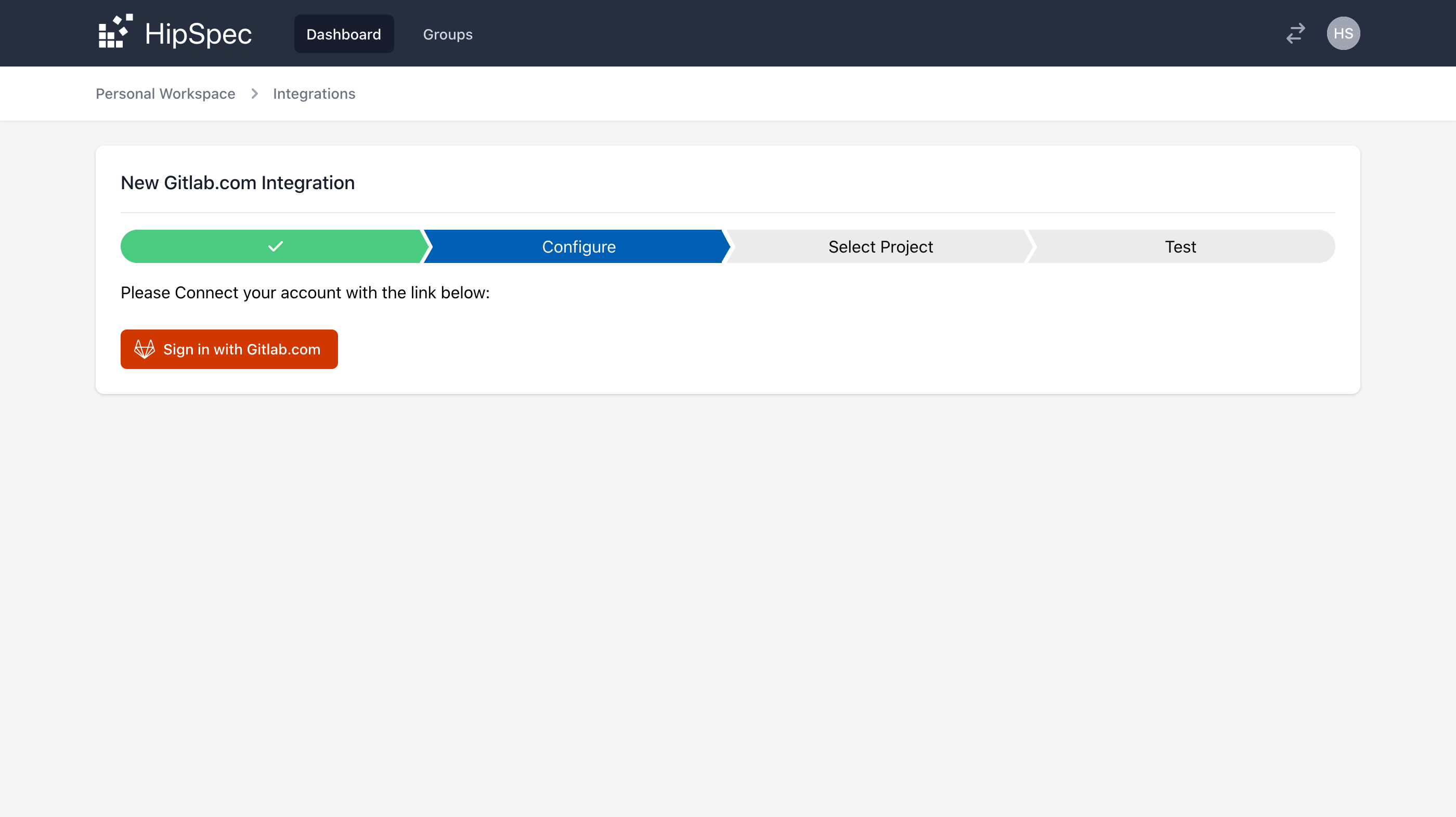
Review the authorization page on Gitlab.com and approve access.
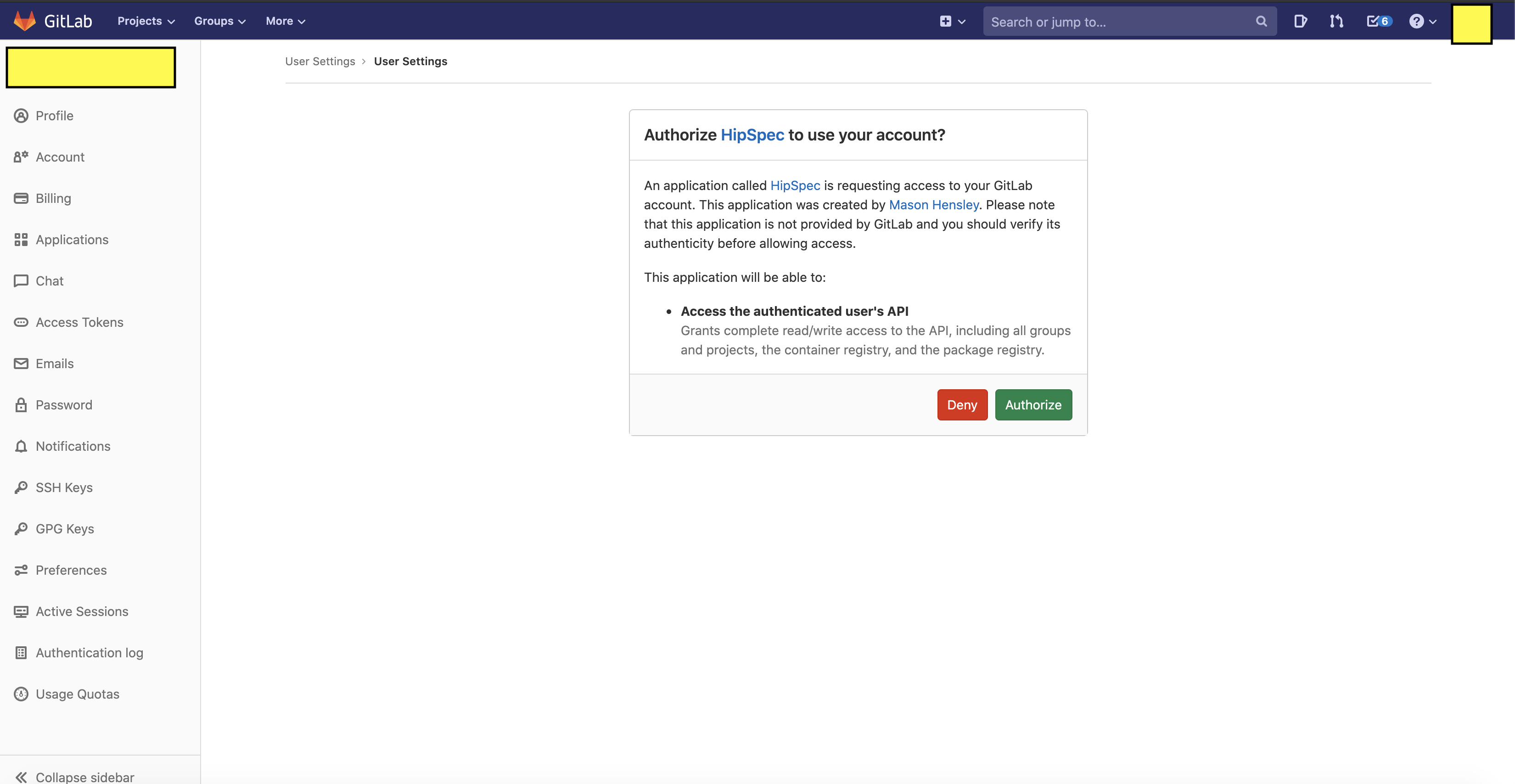
Select a project destination for imported Story Specs.

Click Test!
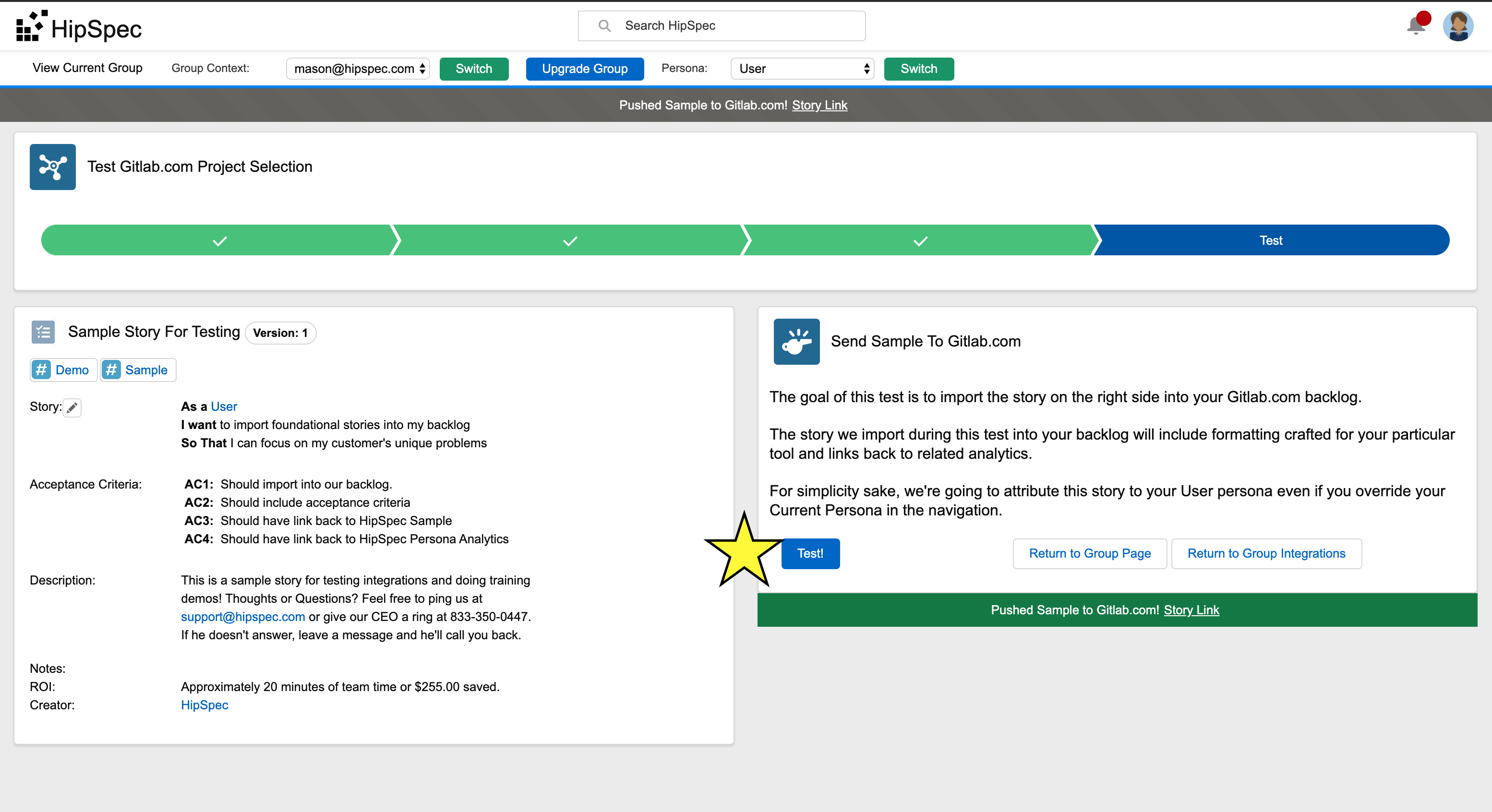
A notification should pop up with a link to the generated issue. Click it to checkout your completed integration.
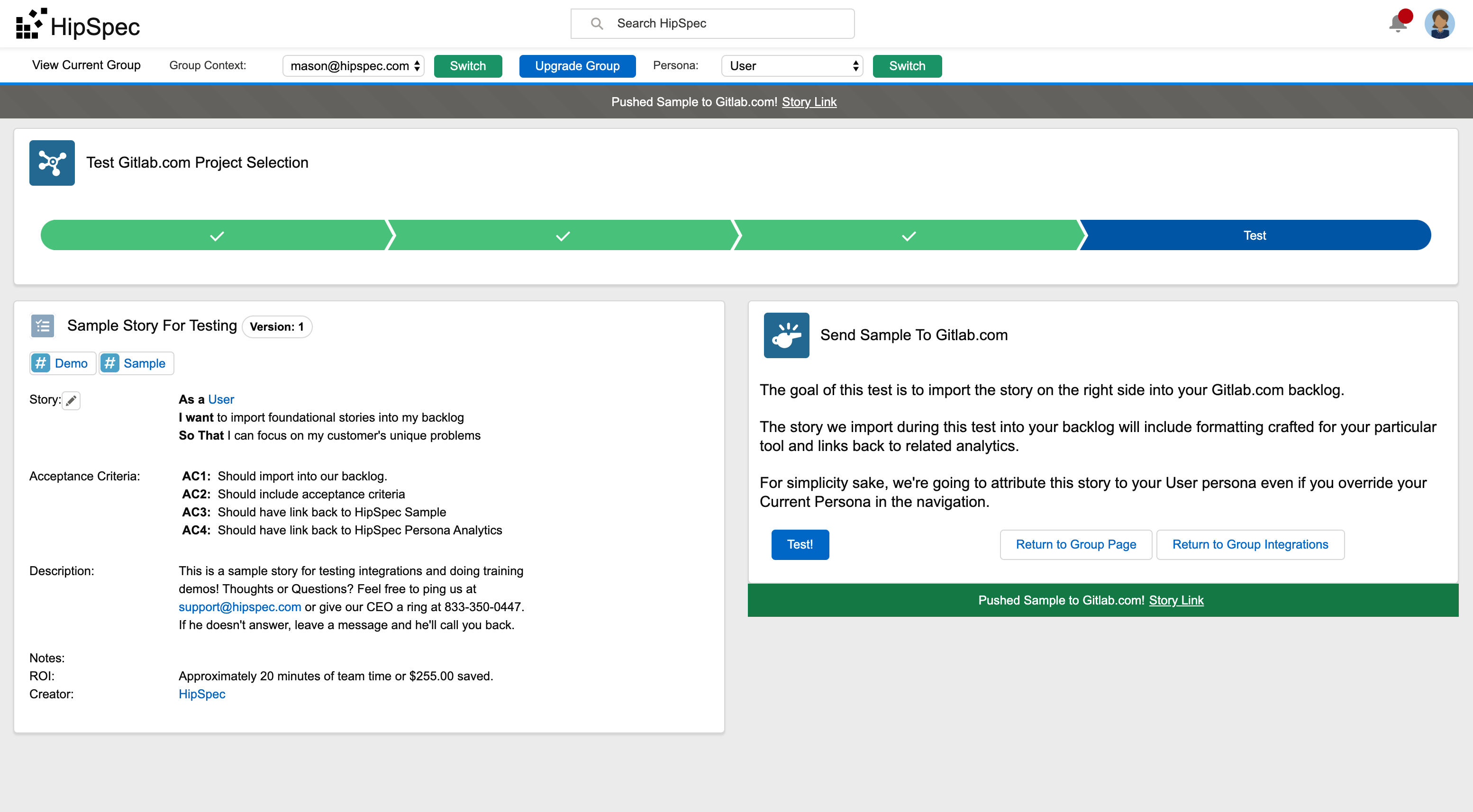
Once you click the link, you should see the HipSpec Generated Story in your Gitlab Backlog.