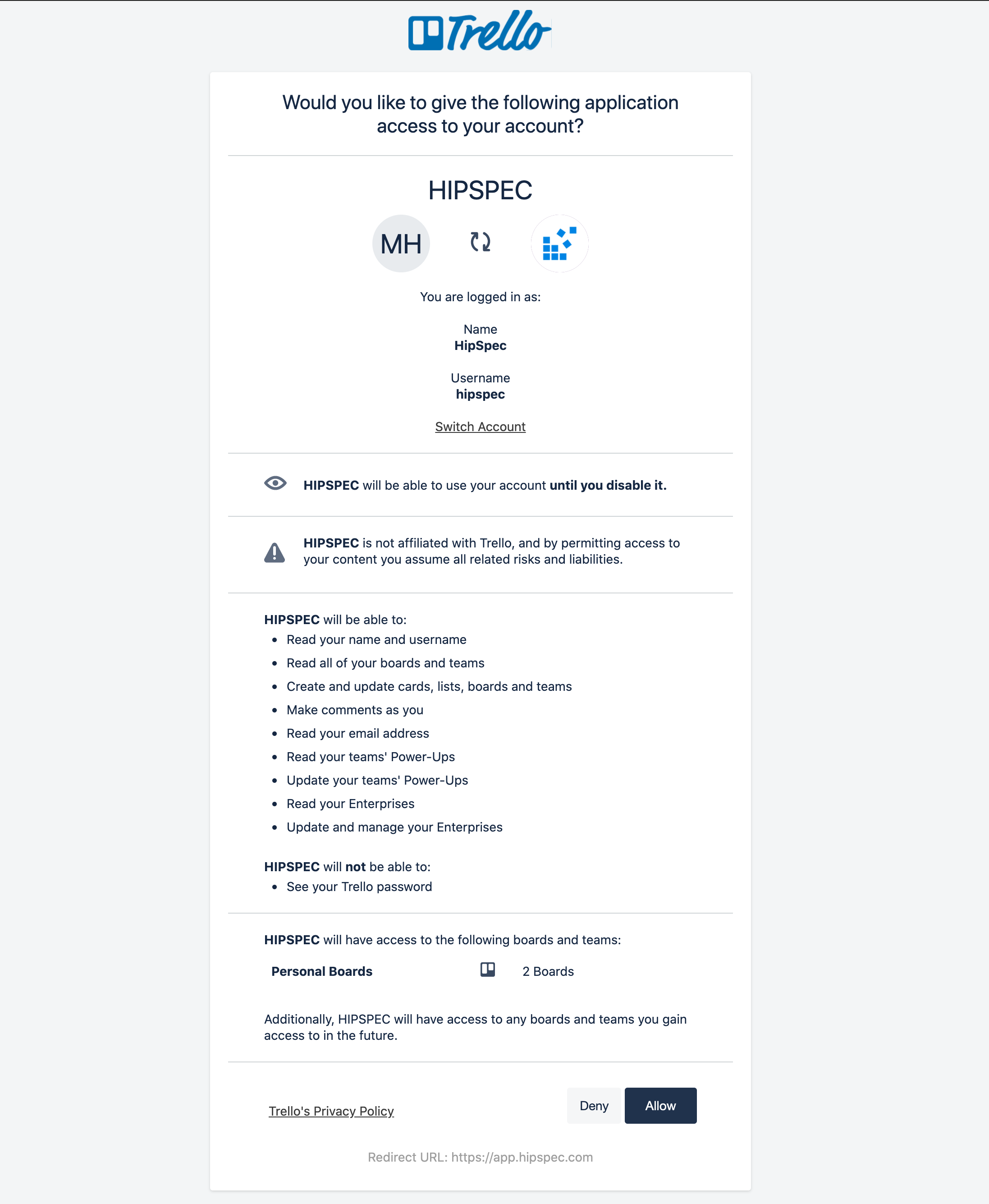Trello
Trello is our easiest integration to turn on! Contact us if you have any problems.
Using Trello with HipSpec
Navigate to the new integration page for your group. (From the group page, look for Integrations, then ‘New’)
Then select Trello
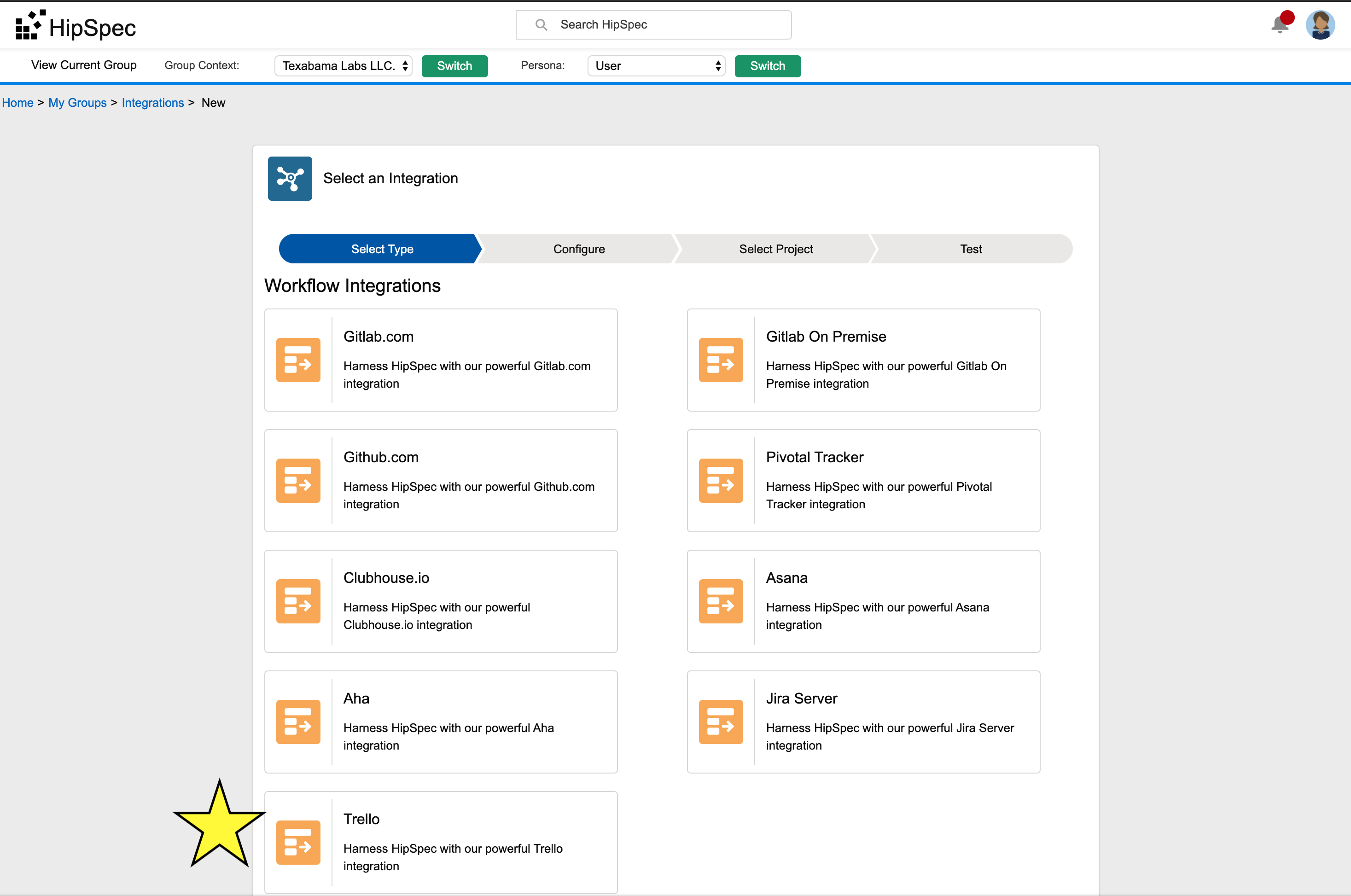
Then Click the
Sign In with Trellobutton to link your account
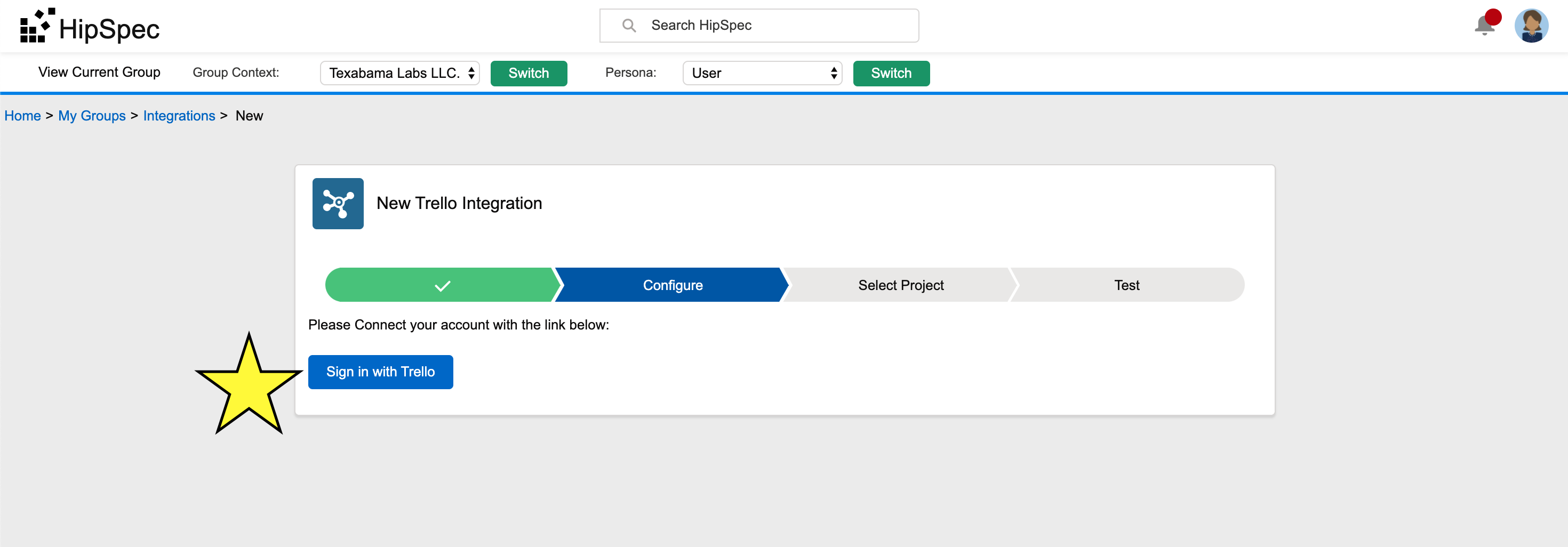
Review & Authorize Access.
Select a project destination for imported Story Specs.
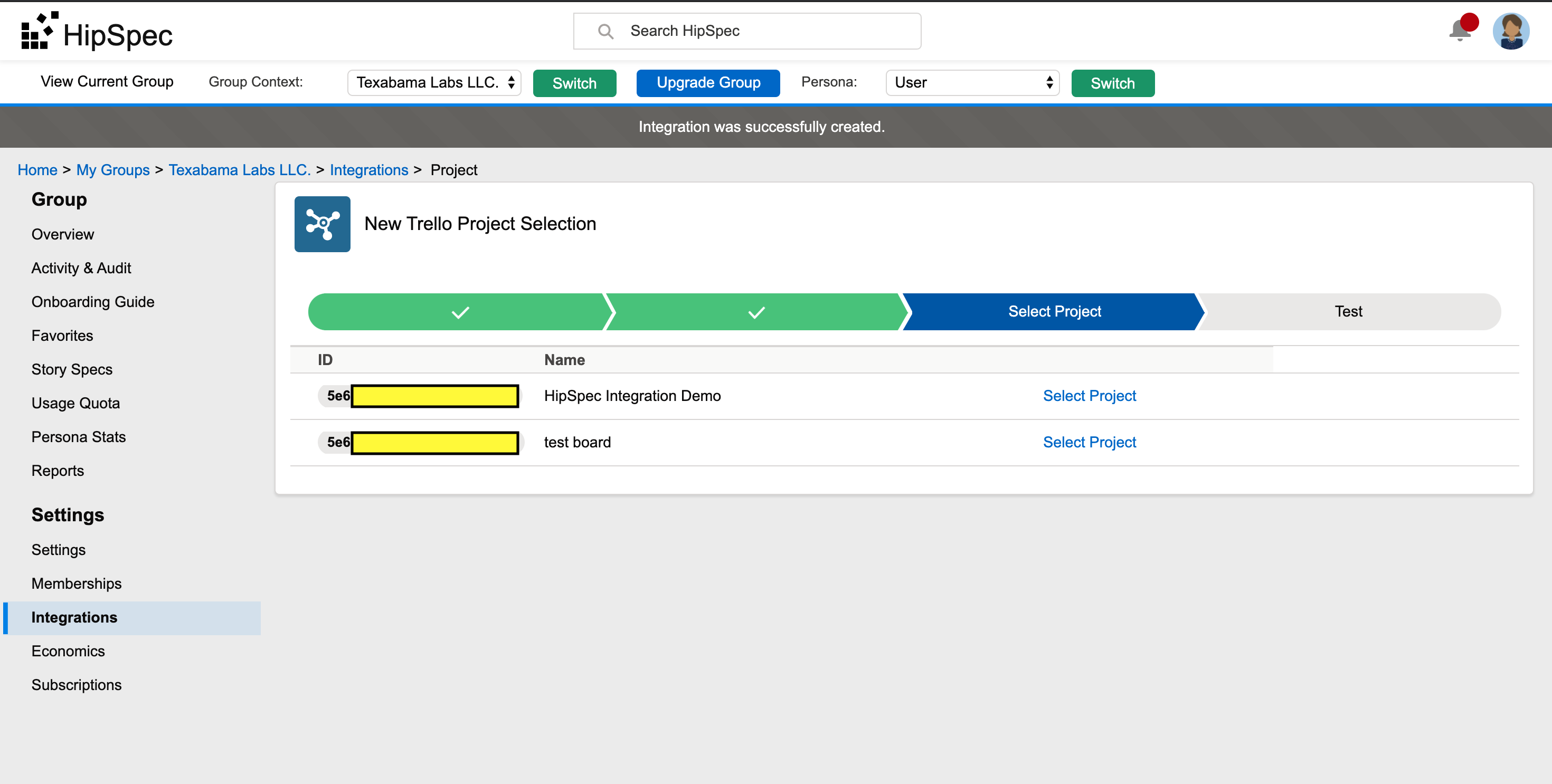
Click Test!
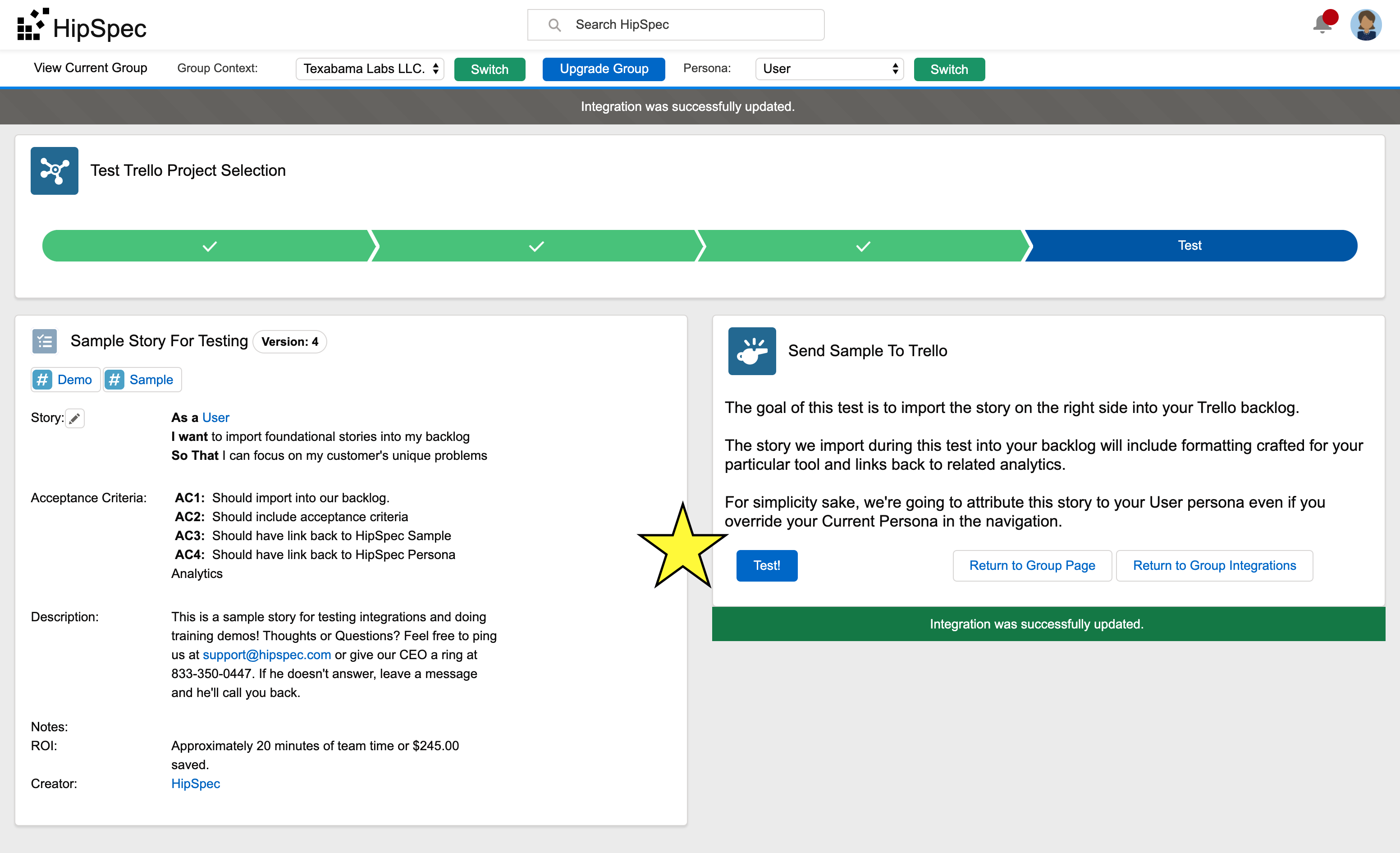
A notification should pop up with a link to the generated story. Click it to checkout your completed integration.
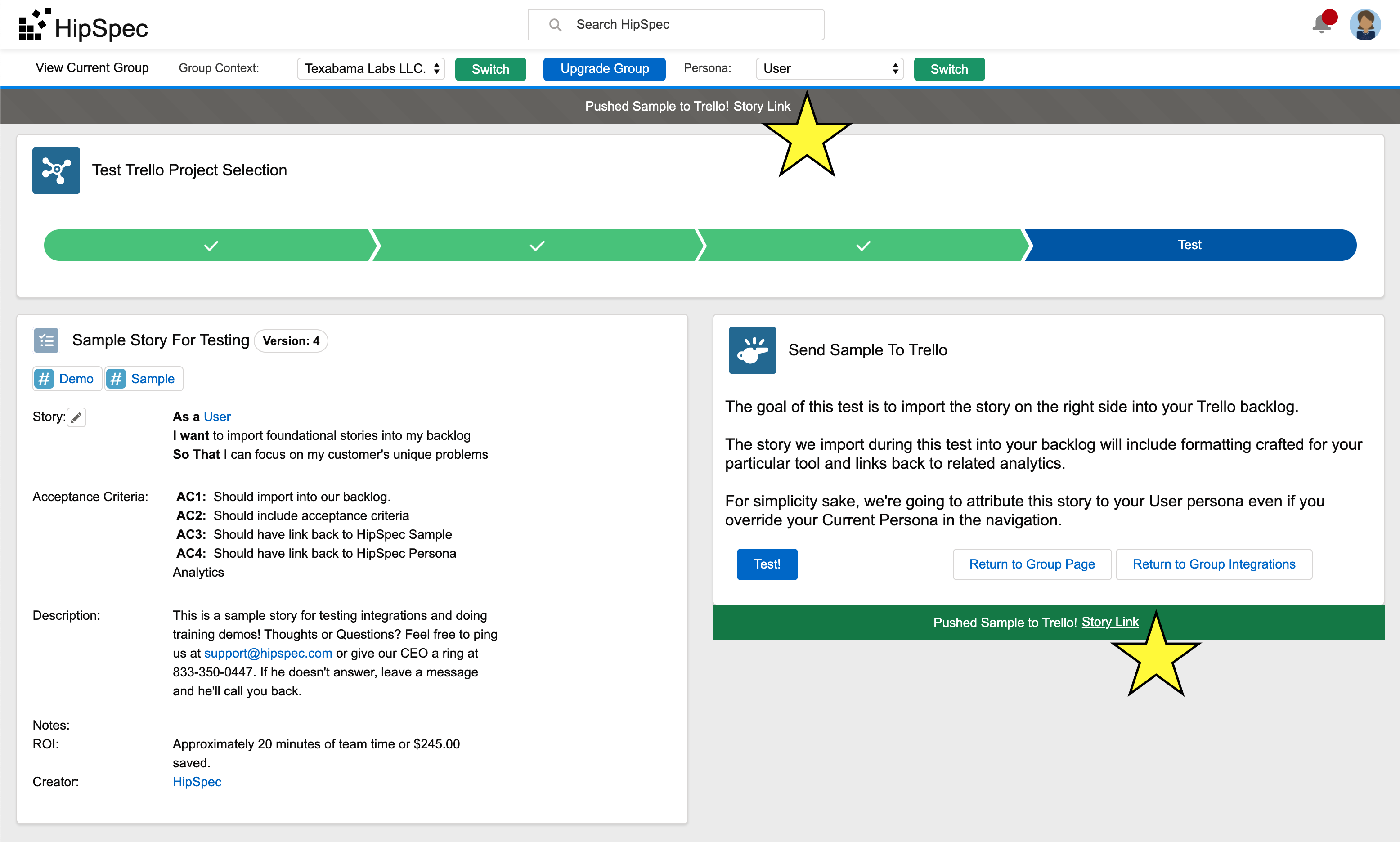
Once you click the link, you should see the HipSpec Generated Story in your Trello Backlog!
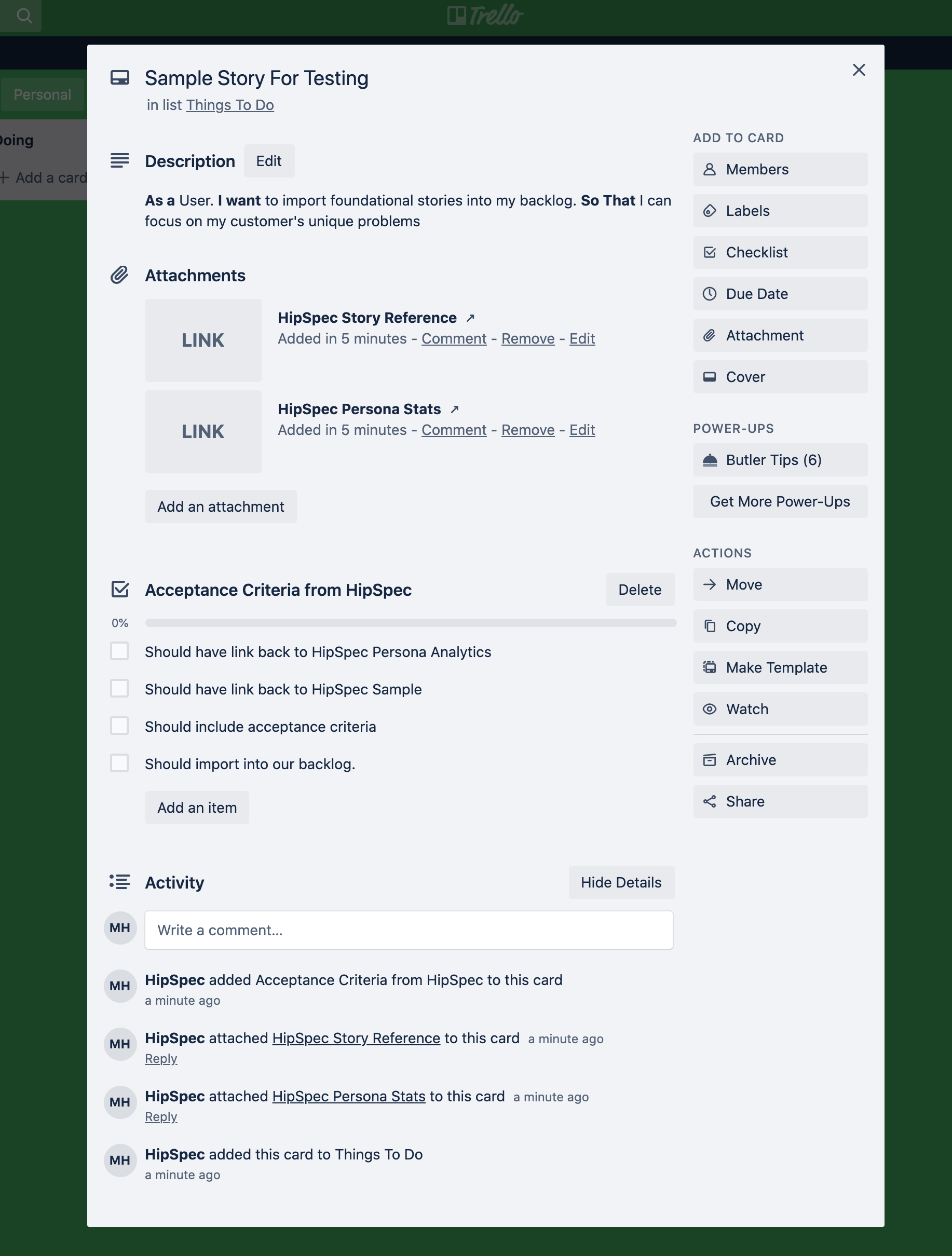
Last modified April 15, 2020: (f468fea)